Serving your Columbia site over HTTPS
Ever run into an “Object not found!” site with an “Error 404 www1.columbia.edu” at the bottom? Here’s how to get rid of it.
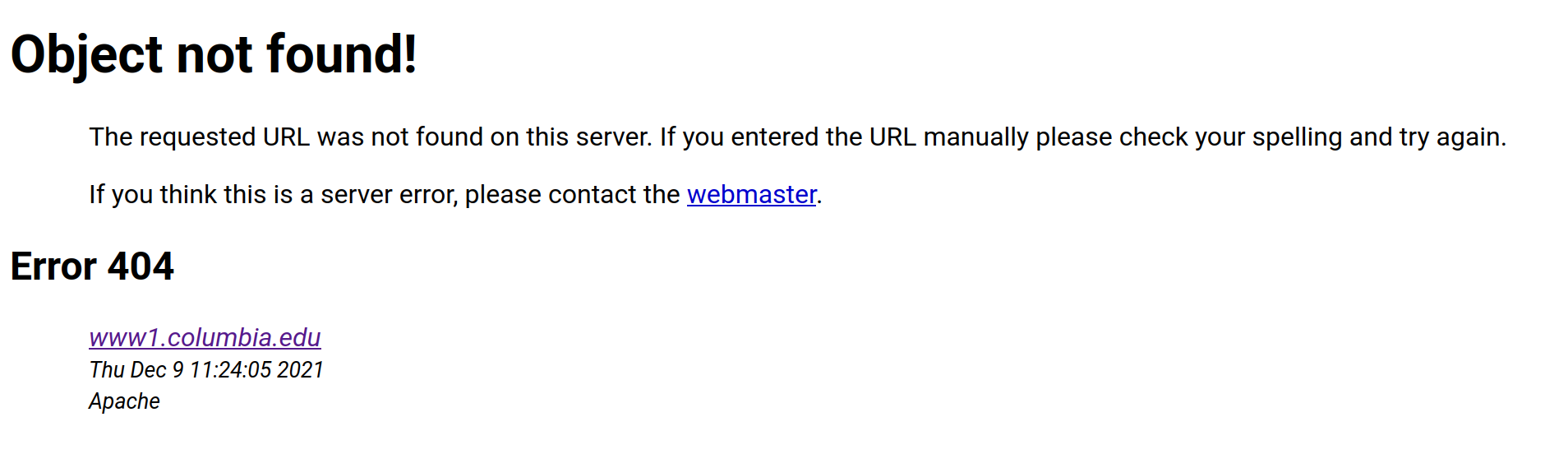
One liner
Log in to CUNIX, and create a symlink in your home folder from public_html to secure_html:
ln -s public_html/ secure_html
Why this is needed
Modern browsers have been rolling out features lately where they will redirect you to the HTTPS (HTTP over TLS) version of a site if they get a response from there and only fall back to the insecure HTTP if that doesn’t work. This increases security and is a good thing. Firefox for instance has been rolling out HTTPS-only mode.
However, Columbia does this really frustrating thing where they have two different folders for insecure and secure content, and nobody knows this so most of the time I can’t access Columbia sites without tricks. Search engines also favor secure sites so this means any lecture notes or similar that people put up are being ranked lower because of this. I only heard about this secure_html/ thing by coincidence from someone.
